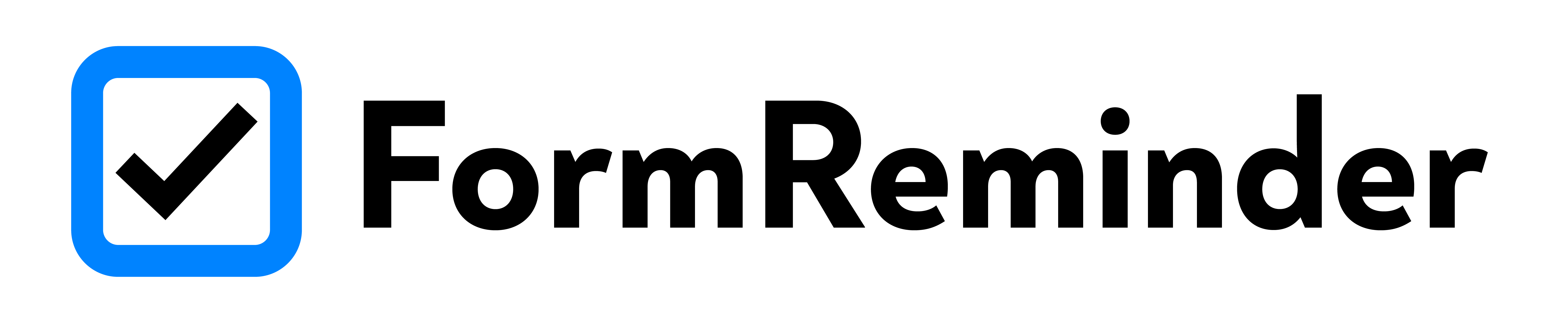FAQ — Frequently Asked Questions
What is FormReminder?
FormReminder is a simple tool that helps you get everyone in your group to fill out an online form — automatically. You send one invitation and FormReminder takes care of sending reminders only to those who haven’t submitted yet.
How does FormReminder work?
You create your form using your favorite form builder (such as Google Forms). You link the form to a Google Sheet where responses are recorded. Then you use FormReminder to send the form invitation and track who has completed it. Automatic reminders go only to the people who haven’t submitted the form.
Which form builders does FormReminder work with?
FormReminder works with any form builder that can send form submissions to a Google Sheet. This includes:
- Google Forms
- Jotform
- Typeform
- Formstack
- Zoho Forms
- 123FormBuilder
- Paperform
- Formester
- Tally Forms
- Forms.app
- POWR
- and others.
Do I need to create the form inside FormReminder?
No. You can create your form using the form builder you already use and love. FormReminder simply monitors the linked Google Sheet for new submissions.
Will FormReminder automatically know who has completed the form?
Yes. FormReminder monitors the responses in your connected Google Sheet. It matches the email addresses of your invitees to the submissions and automatically stops reminding those who have submitted.
Do I have to install anything?
No. FormReminder is a fully online service — no installation required.
Can I customize the reminder messages?
Yes. You can customize both the initial invitation message and the reminder message.
Does FormReminder store any data about form submissions?
We do not store your form responses. FormReminder simply checks your connected Google Sheet to see which invitees have submitted the form. We may store minimal status information (such as whether a reminder email was sent to a given address) so we can track reminder progress — but your actual form data stays in your form builder and Google Sheet.
How secure is FormReminder?
FormReminder uses secure authentication to access your Google Sheet, so your Google credentials are never shared with us. We follow best practices for account security, data privacy, and email sending.
What types of forms is FormReminder good for?
FormReminder is great for:
- Permission slips
- Meal orders
- Surveys
- Annual commitments
- Signup sheets
- School or group information collection
- Any form where you want 100% participation.
Can I use FormReminder for just one form? Or do I need a subscription?
You can use FormReminder for one form, several forms, or ongoing forms — it’s up to you. We plan to offer a free trial so you can test FormReminder with your forms. Final pricing will be announced soon — our goal is to make FormReminder affordable for individuals, schools, teams, and small organizations.
Will there be a free version or free trial?
We plan to offer a free trial so you can test FormReminder with your forms. Final pricing will be announced soon — our goal is to make FormReminder affordable for individuals, schools, teams, and small organizations. Sign up to be notified when we launch.
When will FormReminder be available?
We’re currently building FormReminder! If you’d like early access, sign up on this page and we’ll notify you as soon as it’s ready.